option Explicit
'Declare variables
Dim WshShell, rr, rr2, mybox, val, VAL2, ttl, toggle
Dim jobfunc, ItemType
On Error Resume Next
Set WshShell = WScript.CreateObject ("WScript.Shell")
val = "HKCU \ Software \ Microsoft \ Windows \ CurrentVersion \ Policies \ System \ DisableRegistryTools"
VAL2 = "HKLM \ Software \ Microsoft \ Windows \ CurrentVersion \ Policies \ System \ DisableRegistryTools"
ItemType = "REG_DWORD"
jobfunc = "Registry Editing Tools are now"
ttl = "Result"
'reads the registry key value.
rr = WSHShell.RegRead (val)
rr2 = WSHShell.RegRead (VAL2)
toggle = 1
If (rr = 1 or rr2 = 1) Then toggle = 0
If toggle = 1 Then
WSHShell.RegWrite val, 1, ItemType
WSHShell.RegWrite VAL2, 1, ItemType
Mybox = MsgBox (jobfunc & "disabled.", 4096, ttl)
else
WSHShell.RegDelete val
WSHShell.RegDelete VAL2
Mybox = MsgBox (jobfunc & "enabled.", 4096, ttl)
end If
nah enable this script to me and also disable registry
if want to run and command prompt may be in the tooling that utik
nah do I save the source it becomes. vbs continue
save in desktop
and on click 2 times
hopefully can help ...



 6/17/2011
6/17/2011
 latief
latief

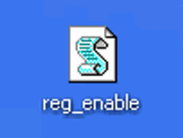
 Posted in:
Posted in: 



0 komentar:
Posting Komentar